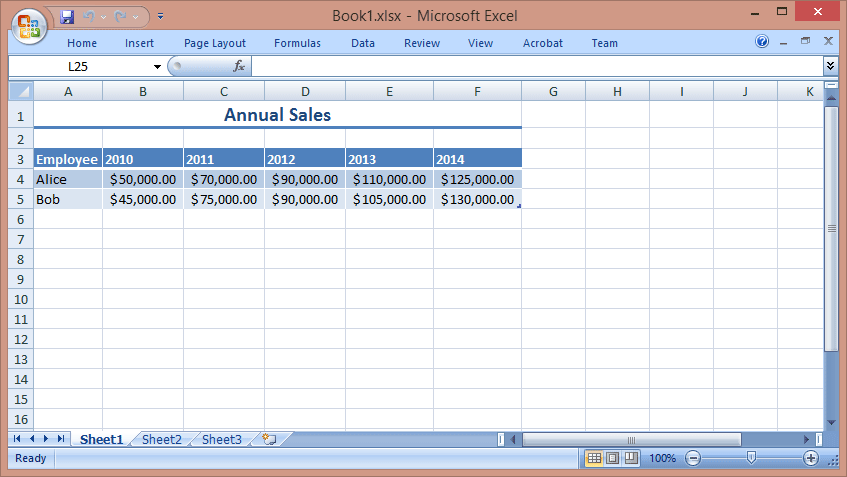It has been a while since my last post because I’ve been pretty busy with LBC, but I thought I’d throw together a quick note on some helpful shortcuts in Excel. Excel is a great tool for working with spreadsheets. If you work with it every day, you know that it’s not perfect (ahem, date handling) but it has a lot of very powerful features for working with data. There’s even an online version if you have a Microsoft account.
Read the rest of this entry »Enable or Disable Torrent / P2P Traffic in IPFire September 18, 2014 – 14:00
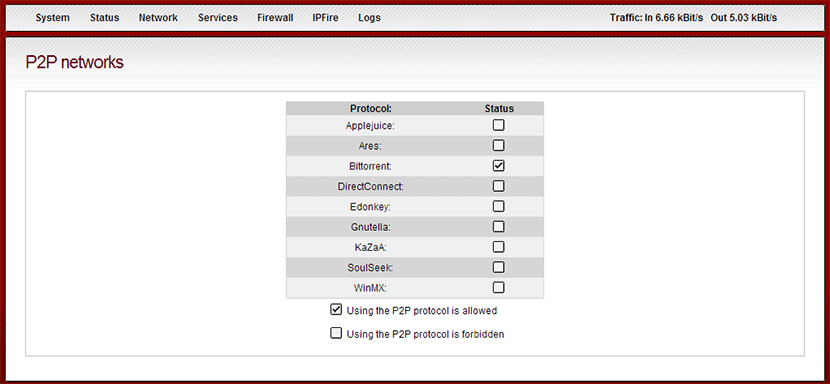
If you’re a geek like me, you may already be using IPFire as your main router software. It’s pretty powerful and allows you total control over your network. I recently had some troubles with it blocking my torrent traffic, so I thought I’d share the quick fix for enabling/disabling torrent and other P2P networks.
Read the rest of this entry »Remotely List and Disconnect Users in Windows September 10, 2014 – 12:55
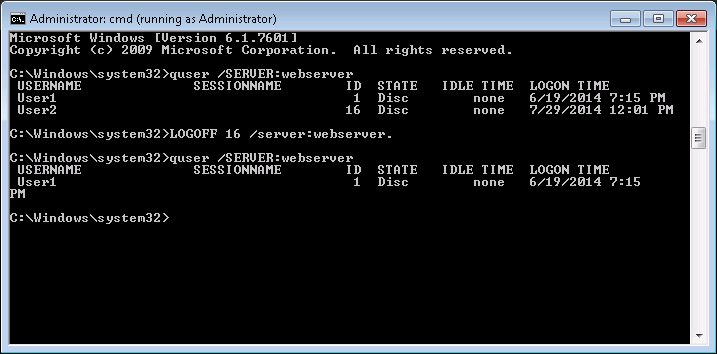
If you’ve ever had to connect to a server via remote desktop and got a message stating “The Terminal Server has exceeded the maximum number of connections.” Then you know how I feel whenever I see this. It’s a pain because in order to log them off, you need to log in yourself. Or do you?
Read the rest of this entry »Git + Stash: Set up Self-Signed SSL Certificate in Windows September 4, 2014 – 11:55
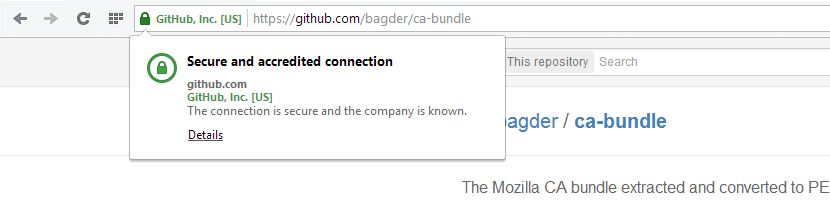
As I mentioned in a recent post that I use Atlassian Stash to manage my git repositories. It has some great features especially when it comes to setting up user permissions. It also integrates with JIRA and SourceTree since they’re also Atlassian products.
I wanted to be able to use my repositories while I was on the go so, naturally, I wanted the transmission to be encrypted HTTPS/SSL. Stash uses an Apache Tomcat server to serve up both the admin pages and the repositories themselves. It’s not totally clear on how to set up a self-signed SSL certificate on Windows (their documentation focuses on Mac’s, mostly) and there are a couple issues that they don’t even discuss.
This post covers how I generated the certificate, got Windows to trust it and set up git so that it could connect to both my Stash server, and externally hosted servers such as github.
Let’s get to it.
Read the rest of this entry »Latest Posts
- » Excel Tip: Helpful Keyboard Shortcuts
- » Windows 10 Announced - New Features Abound
- » Enable or Disable Torrent / P2P Traffic in IPFire
- » Remotely List and Disconnect Users in Windows
- » Git + Stash: Set up Self-Signed SSL Certificate in Windows
- » SourceTree: Fix for Slow Operation on Windows
- » Using Integers as Boolean Flags
- » 2014 Update
- » How to fix: File in Use - Personal.xlsb is locked for editing
- » Browser Automatically Blocks Ports
Post Calendar
| M | T | W | T | F | S | S |
|---|---|---|---|---|---|---|
| 1 | 2 | 3 | 4 | 5 | 6 | |
| 7 | 8 | 9 | 10 | 11 | 12 | 13 |
| 14 | 15 | 16 | 17 | 18 | 19 | 20 |
| 21 | 22 | 23 | 24 | 25 | 26 | 27 |
| 28 | 29 | 30 | 31 | |||